- You cannot add "Sony Bravia X8000E 55" 4K Ultra HD LED Android Smart TV" to the cart because the product is out of stock.
Xiaomi Mi Android TV-Box 4K with Google Voice Search
Xiaomi mi box S Android TV box has cortex-A53 quad-core 64-bit processor, 4K ultra HD streaming media player, chromecast built-in, google voice search, Wi-Fi and bluetooth, wireless screen mirroring and remote control.
6,000.00৳
CompareXiaomi Mi Android TV-Box 4K with Google Voice Search | Best Price in Bangladesh.
| Processor | Cortex-A53 Quad Core 64-Bit |
| RAM | 2 GB DDR3 |
| Storage | 8 GB eMMC |
| Audio | Audio Decoder: Dolby, DTS |
| Graphics | Mali-450 |
| Connectivity | USB, HDMI, Wi-Fi, Bluetooth |
| OS | Android |
Xiaomi Mi Android TV-Box Product Description
Mi TV Box S is the latest release from Xiaomi. It comes with a powerful Processor and Latest Android version. Mi Box S comes with a dedicated voice search Netflix button and with Google Assistant. If you are planning to buy a new Smart TV Box then Xiaomi Mi TV Box S could be the best choice for you.
Connect to a world of content and entertainment at home with Mi Box S. Running on the latest Android TV 8.1 is easy to use, supports voice controls and your favorite apps such as Netflix, VUDU, YouTube, SlingTV and more! Experience stunning 4K HDR visuals and DOLBY DTS for an immersive experience. Catch your favorite TV shows, play games, watch the news or listen to the radio. Mi Box also recommends videos based on your personal YouTube and Google Play preferences.
Xiaomi Mi Android TV-Box Features
-
Powered by Android 8.1 for Superior Functionality
Enjoy the latest Version of Stable Android TV 8.1, perfect for home entertainment, home theater, business use, and more. It comes with future upgradable Android operating system for better and smooth operation.
-
Access Tons of Content
-
High Clarity 4K HDR
-
Voice Control that Does It All
-
High-Performance Storage Capacity
-
A powerful little helper
Frequently Asked Questions (FAQ) About Xiaomi Mi Android TV-Box
Related Products of Xiaomi Mi Android TV-Box
Based on 1 review
Only logged in customers who have purchased this product may leave a review.













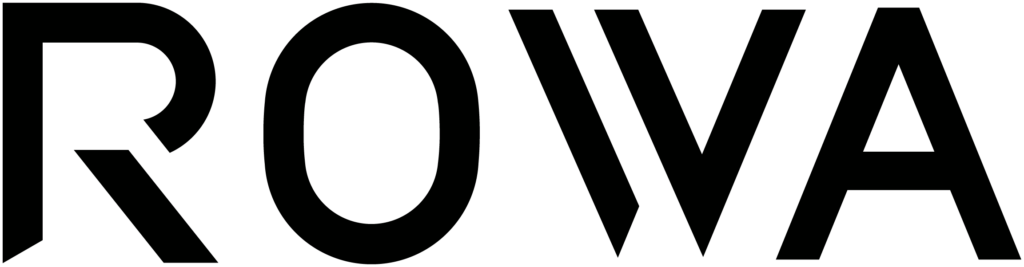



Suvro Chowdhury –
Xiaomi Mi Android TV-Box 4K with Google Voice Search.
Suvro Chowdhury –